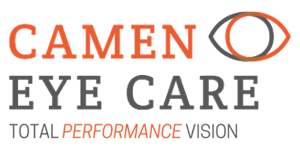20% Discount on Eye Exams (not to be combined with Insurance)

Eye Care Tips for Computer Users
In today’s digital age, many of us spend a significant amount of time in front of computer screens for work, study, or leisure activities. Prolonged computer use can lead to eye strain, dryness, and discomfort, collectively known as computer vision syndrome (CVS). To maintain healthy eyes and minimize the impact of prolonged screen time, it’s crucial to incorporate proper eye care habits into our daily routines. In this blog post, we will share valuable eye care tips specifically tailored for computer users.
Adjust Your Workspace
Optimize your workspace to reduce eye strain and promote better visual comfort:
a. Positioning: Place your computer screen at eye level, about an arm’s length away from your face. Ensure your eyes are in line with the top of the screen to reduce strain on your neck and upper back.
b. Lighting: Adjust the lighting in your workspace to minimize glare on the screen. Avoid placing your computer directly under overhead lights or in front of windows to prevent excessive contrast.
c. Screen Settings: Modify the brightness, contrast, and font size on your screen to enhance readability and reduce eye fatigue. Consider using a blue light filter or night mode to reduce exposure to potentially harmful blue light emitted by screens.
Follow the 20-20-20 Rule
The 20-20-20 rule helps alleviate eye strain caused by continuous screen use:
Every 20 minutes, take a 20-second break and focus your eyes on an object at least 20 feet away. This practice helps relax the eye muscles and prevents them from becoming fatigued due to prolonged fixed-distance focusing.
Practice Proper Blinking
Extended screen time can lead to reduced blinking, resulting in dry and irritated eyes. Be mindful of your blinking habits:
a. Blink Regularly: Make a conscious effort to blink frequently while working on the computer. Blinking helps lubricate the eyes, reducing dryness and irritation.
b. Use Eye Drops: If your eyes still feel dry, consider using artificial tears or lubricating eye drops recommended by an eye care professional.
Adjust Display Settings and Text Size
Optimize your computer’s display settings for better visual comfort:
a. Font Size: Increase the font size to a comfortable level that allows you to read without straining your eyes. Avoid excessively small text that requires squinting.
b. Contrast and Text Color: Adjust the contrast and text color settings to enhance readability. Black text on a white or light-colored background is generally considered easier on the eyes.
Take Regular Screen Breaks
Give your eyes regular breaks to rest and rejuvenate:
a. Microbreaks: Incorporate short breaks into your computer tasks. Stand up, stretch, and look away from the screen for a few moments.
b. Longer Breaks: Take longer breaks every hour or so to engage in activities that don’t involve screen use. This allows your eyes to rest and recover from prolonged visual focus.
Maintain Good Eye Health Habits
In addition to specific computer-related tips, it’s crucial to practice general eye care habits:
a. Healthy Diet: Consume a balanced diet rich in eye-friendly nutrients such as omega-3 fatty acids, vitamins C and E, and zinc. Incorporate foods like leafy greens, fish, citrus fruits, and nuts.
b. Hydration: Stay adequately hydrated throughout the day to help maintain good tear production and prevent dry eyes.
c. Regular Eye Exams: Schedule routine eye examinations to monitor your eye health, identify any potential issues, and receive professional guidance on optimizing your eye care routine.
By implementing these eye care tips for computer users, you can reduce eye strain, minimize discomfort, and maintain optimal eye health in the digital age. Prioritize proper workspace setup, regular breaks, and healthy eye care habits to ensure a comfortable and productive computer experience while safeguarding your precious vision.

Dr. Jesse A. Camen
Featured On: